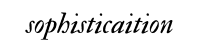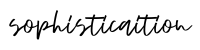The New Way to Shop Instagrams
By now, I’m sure you have seen that LIKEtoKNOW.it has changed their whole service based on the new API from Instagram. Please, still like my photos! Just know that if you have a LTK account, you will no longer get the outfit details of the photos you *like* sent to your emails.
I talked about this change on my Instagram story and figured it warranted a whole blog post based on the confusion and messages I received.
SO.
Loooooong story short, I link the products I am wearing, have in my home, or see in stores to Instagram posts! If you are scrolling through my Instagram feed and stumble upon an outfit you love and you just NEED to snag the dress I am wearing, you are in luck – I will link the exact one!
How do you go about locating said dress??
CLICK THE LINK IN MY BIO.
It will take you to my Instagram shop page, pictured below.
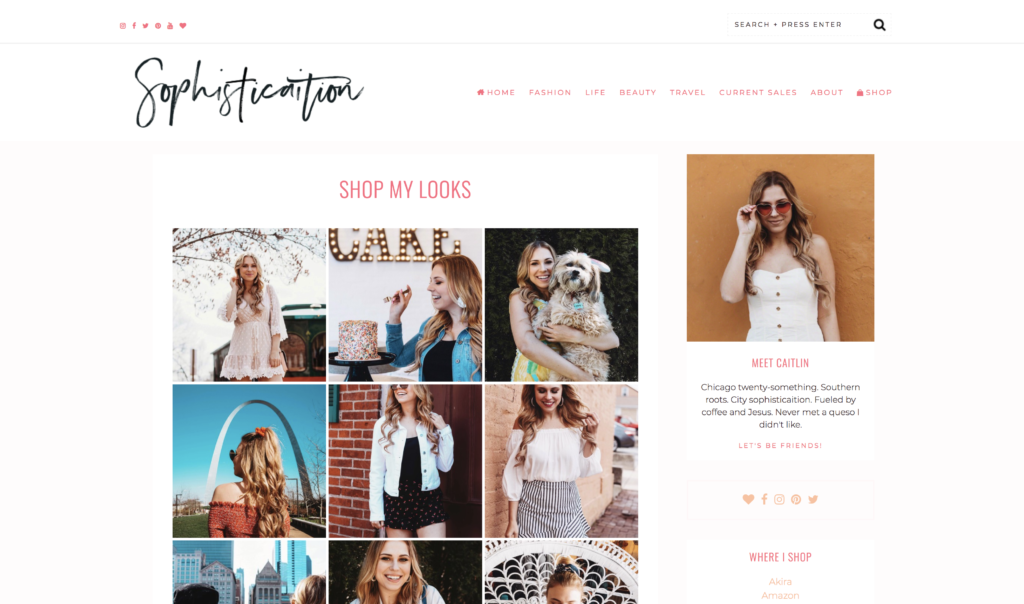
On this page, you will see my Instagram feed! You can scroll through and find the IG post where I wore that adorable dress. When you find it, simply click on the photo. A new window will pop up with more detailed information on the photo!
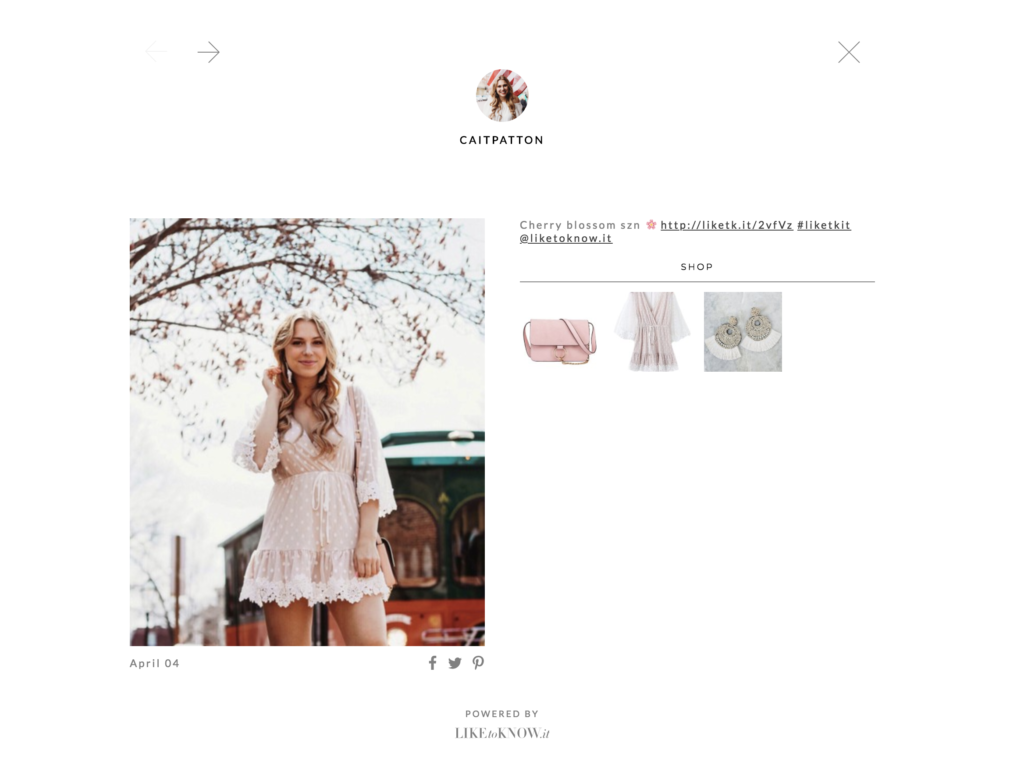
Here in this pop up, you will find the same photo with the EXACT ITEMS LINKED. In this Instagram, I linked a purse, a dress, and a pair of earrings. Let’s say this is the dress you came to my Shop page looking for – all you need to do now is click on the product icon.

You are taken to that product on the retailer’s website, where you can read about sizing, see color options, and make a purchase!
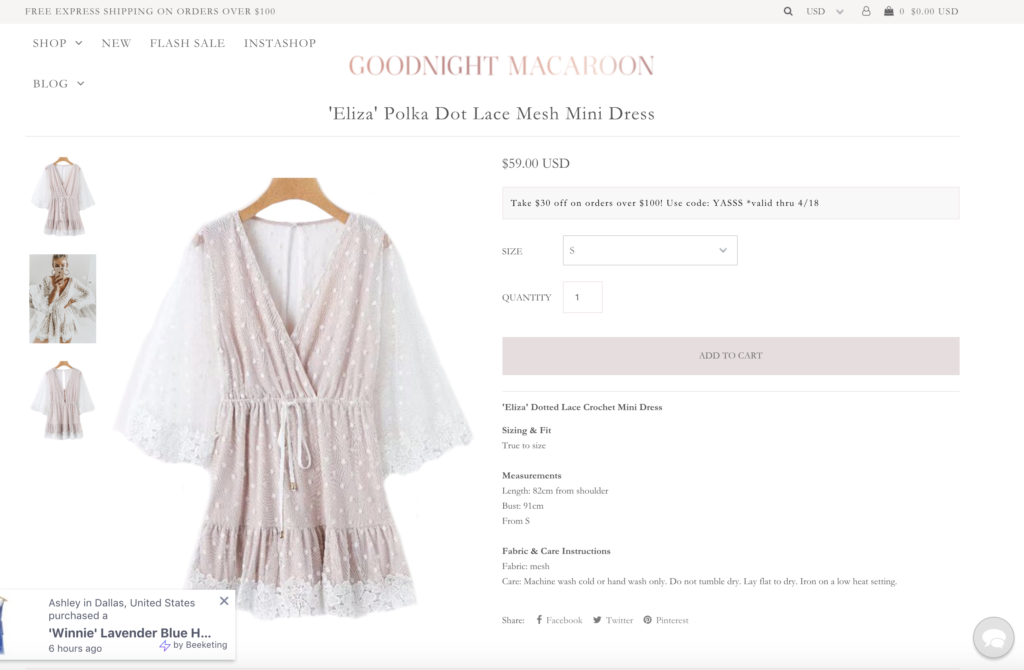
Voila! You have successfully located the dress you loved from my Instagram post in under 2 minutes!!!!
In summary:
- See something you like in my Instagram post
- Click the link in my bio to shop
- Click on the photo containing the item you like
- Click on the specific item and be directed to the retailer’s website
WOOHOO! SO EASY!
In case you came here just for the info but now are like hey, this example dress is cute, here’s the link to it 😉
An alternative is following me in the LIKEtoKNOW.it app but I feel that adds a whole other step that we really don’t need. It’s another app completely and it only allows you to shop on your phone, whereas with the link in bio method, you can shop on your phone OR on your computer.
Hope this answers some questions about how to best shop my Instagrams!! Leave any additional questions below or send them to me via message or email. Have a great weekend!