LIKEtoKNOW.it 101
This post contains affiliate links.
By now, you’ve probably seen #LTKit and some weird URL on the bottom of my Instagram posts. Your reaction was probably something like WTF?? What are these random letters and why are they there??
What is LIKEtoKNOW.it?
Let’s start with the basics. rewardStyle is an invitation-only affiliate network that allows bloggers like myself to link to items in blog posts. rewardStyle works with the majority of retailers, ranging from Etsy to Nordstrom to my favorite local Chicago boutique. All those “Shop the Post” and shoppable image collages you see on my blog operate through rewardStyle. The platform allows bloggers to receive commission on purchases made through the link at no extra cost to the consumer, just as sales representatives at department stores earn commission since they helped to sell you the product! If you’d like an invitation to rewardStyle, email me!
rewardStyle is fine and dandy for creating shoppable content on a blog, but what about Instagram? Shouldn’t there be a way to shop each Instagram post?
Enter LIKEtoKNOW.it!
LIKEtoKNOW.it is an app created by rewardStyle which allows users to shop their favorite Instagrammers’ posts.
In English, you can use this app to directly get links to the cute sweater or pair of shoes you saw on your Insta feed and want to buy for yourself.
How do I use LIKEtoKNOW.it?
STEP ONE
Download the LIKEtoKNOW.it app. Pretty easy!
STEP TWO
When you see a LIKEtoKNOW.it enabled photo on Instagram that contains a product you want to shop (whether that be a purse, a necklace, or a throw pillow) you can either LIKE or SCREENSHOT the image.
If you SCREENSHOT the image, you can go open up your LIKEtoKNOW.it account, where the screenshotted image will be in your feed complete with the items linked to it.
If you LIKE the image, you can then go open up your LIKEtoKNOW.it account and see the photo in the app’s feed and you will also get an email sent to you with links to the product.
Personally, I prefer to LIKE images because 1: I don’t have the space for a million screenshots on my phone and 2: I sometimes like to shop on my computer instead of my phone, and this way the links are on both!
You may be wondering how to know if a photo is LIKEtoKNOW.it enabled. It will call out @liketoknow.it in the caption!
Step Three
Click on the product you want to have in your closet and you’ll be directed to the retailer’s site. So easy, once you learn how to work the app!
I prefer shopping on my computer instead of my phone. How should I do that?
I agree with you! Sometimes it is easier for me to visualize things on my computer. As I mentioned above, you can LIKE the images you want to shop, and the product details will be sent to your email.
The easiest way to use LIKEtoKNOW.it from a computer is visiting their website. Each Instagrammer has their own LIKEtoKNOW.it feed, found at LIKEtoKNOW.it/instagramhandle. For example, my feed is found at LIKEtoKNOW.it/caitpatton
Here, you can see all my LIKEtoKNOW.it enabled images, complete with the links to the items included! I definitely think this is easier when you’re trying to do online shopping compared to the actual LIKEtoKNOW.it app, but it comes down to personal preference.
For me personally, I include a link to my LIKEtoKNOW.it feed on my blog and keep this in my Instagram bio so I can easily call out where to find the items I get comments and DMs about.
If Instagrammers share LIKEtoKNOW.it photos to their Facebook pages, for example, you can click the direct link to the photo in the caption.
Here is my image shared with the LIKEtoKNOW.it link now clickable! Anyone who wants to shop this image can simply click on the link to see the products.
I hope this has helped to explain LIKEtoKNOW.it to you! If you have any further questions, feel free to email me or message me on social media. The app is supposed to make your life easier since you can get the cute shoes on your feed straight into your closet, but it sometimes is confusing to understand!
Have a great day 🙂
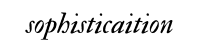
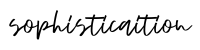

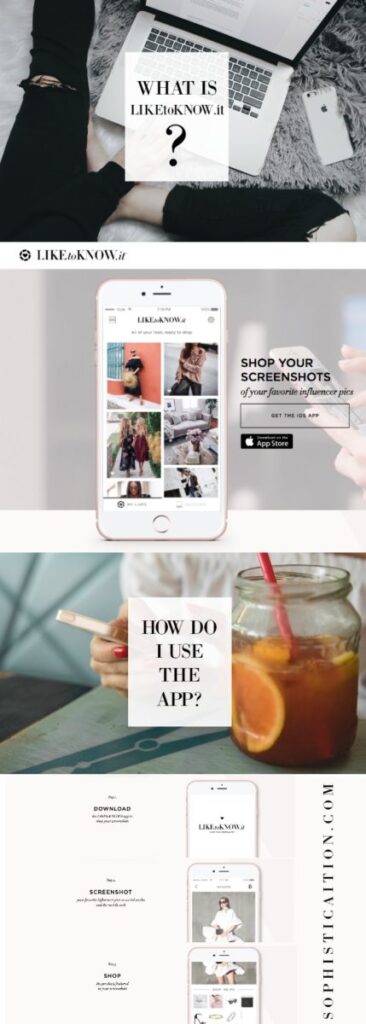
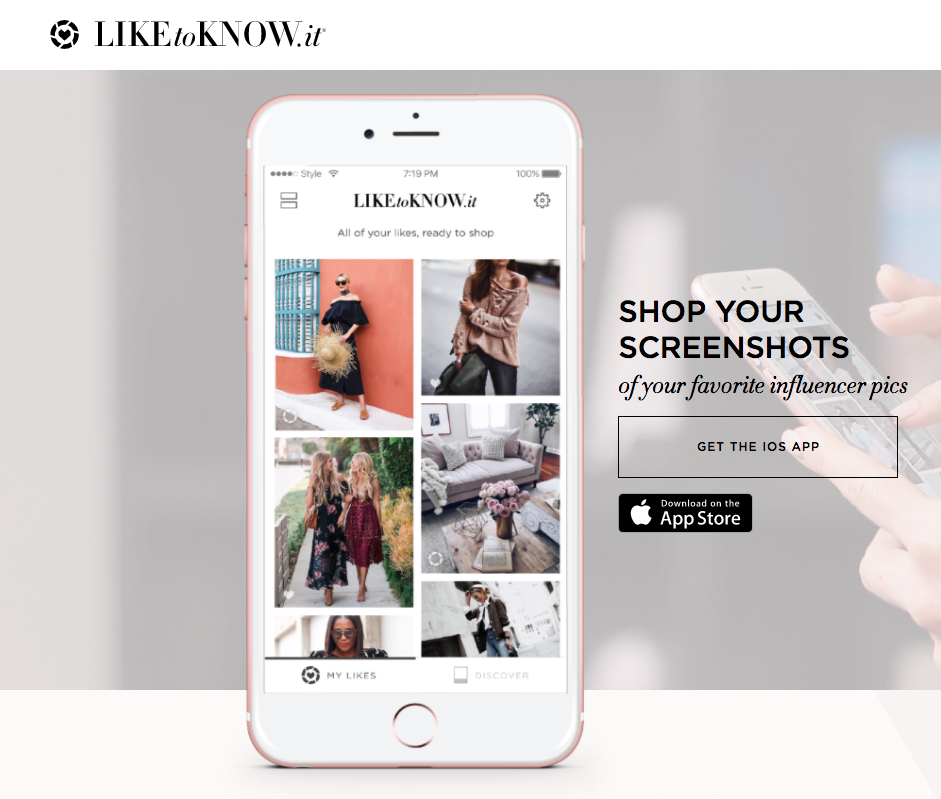
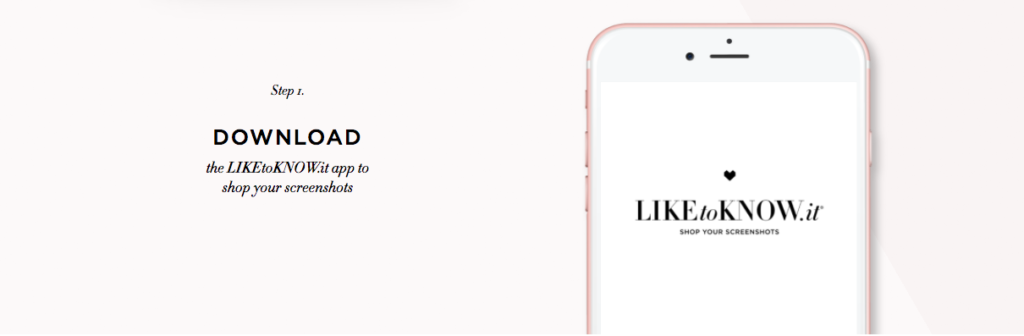
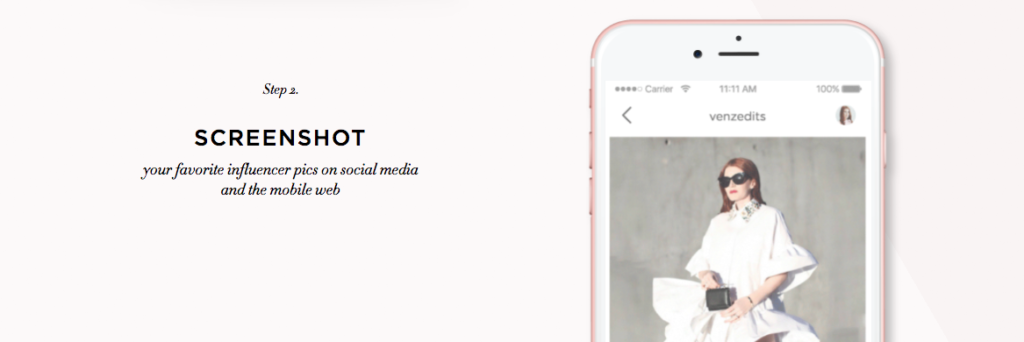
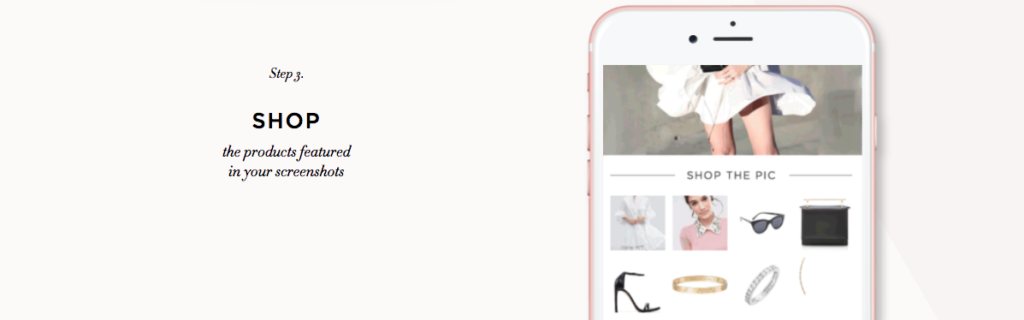









Great post hun, thanks for sharing! LIKEtoKNOW.it can be difficult to navigate and understand initially!
This is such a great post! So helpful for everyone asking for outfit details!
Kileen
cute & little
Great post babe! I actually never figured out how to use LTKit so… never really jumped on that bandwagon but I see a lot of bloggers doing it! I should give it another shot haha. Thanks for sharing babe xo, sharon
http://www.stylelullaby.com/
Hey Caitlin!
You explained this so nice, thanks for sharing. Btw I really like your blog, so informative ❤